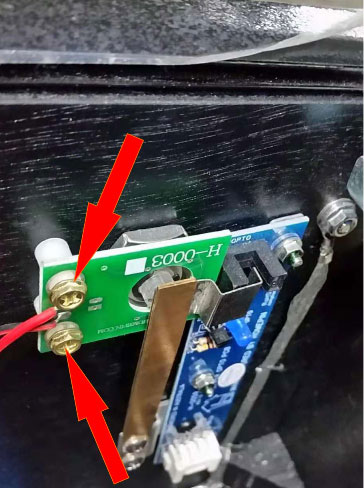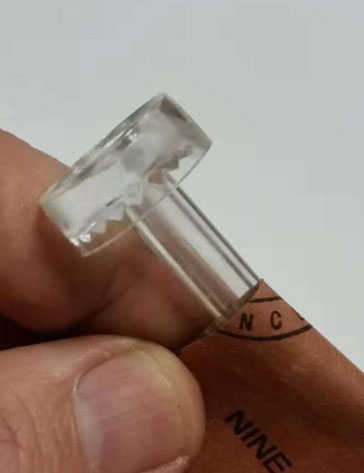Frequently Asked Questions
Thunderbirds Pinball machine is available directly from Distributors in your country, or, if no distributors are available to service you, we can ship directly to you (whether door to door, or, to port/airport service).
Purchase in confidence, as either your local distributor, or, Highway Games will help with all delivery, and ongoing service support.
The default setting on the pinball machine is on “EASY” allowing novice players to enjoy pinball game play. However, this setting is not suitable for experienced pinball players.
After receiving your pinball, please set the difficult (and other game settings) to match your experience by going into the software menu (GAME SETTINGS) and adjusting difficult, ball lock times, extra ball settings, etc…
The game adjustments menu features a test mode to help diagnose issues with game switches. If you navigate into the switch test mode and then activate switches, it will show which switches are detected. The service manual also includes a full copy of the switch matrix to assist in diagnosis.
The speaker volume can be adjusted with the Volume Up/Volume Down red buttons on the button panel inside the coin door.
The game adjustments menu is accessed with the button panel inside the coin door. Grey buttons are used to enter and exit menu options, and the flipper buttons are used to navigate between options.
This can be caused by the balls in the trough not being seated correctly, and this may happen after the playfield has been raised to the upright position. Please check that the balls in the trough are properly seated.
Game code is stored on a daughterboard module, which can be removed from the MPU main board and replaced. Please contact your Homepin Authorized Dealer to see if there is an update available for your machine.
EOS stands for End Of Stroke. These switches are part of the flipper mechanism and let the machine know when a flipper is in the “up” position. It is important that these can operate correctly as they are designed to reduce wear and prevent burn-out on the high power flipper coils.
Gives replays at first switch closure OR seems to do random things such as incorrect DMD display or audio clips.
(Application: All machines.)
Cause: Usually this is a result of the memory becoming corrupted after a re-program OR making numerous adjustments to many different menu
settings OR some other outside influence.
Solution: In the service menu we have provided a “factory OEM reset”.
This returns most settings as they were at the factory.
Also ensure that the setting for auto percent is set at “1 percent”
GAME SETTINGS > AUTO REPLAY = “1 PERCENT”
After ANY re-program or if the machine seems to be doing random things, the very next step is to navigate to the Factory OEM reset and do a reset.
This literally only takes seconds


Please DO NOT skip any part of these instructions to replace the ramp.
(1) Identify all parts supplied.





(2) Locate and unplug the plastic ramp opto from the 3 x opto board, H-0029. Clip any cable ties holding the opto wires back to the ramp. Unscrew and remove the plastic ramp.
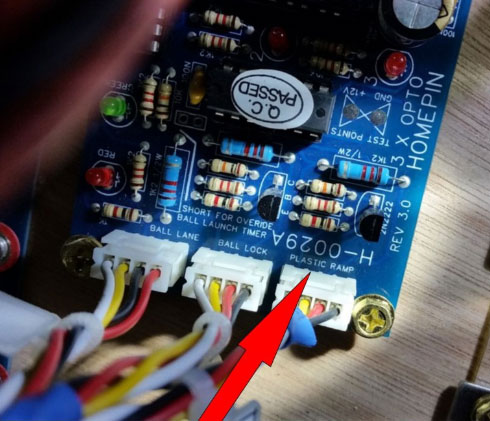
(3) Unscrew original opto mounting bracket and set it aside.

Original Opto mount bracket

Bracket Removed. Screws Refitted
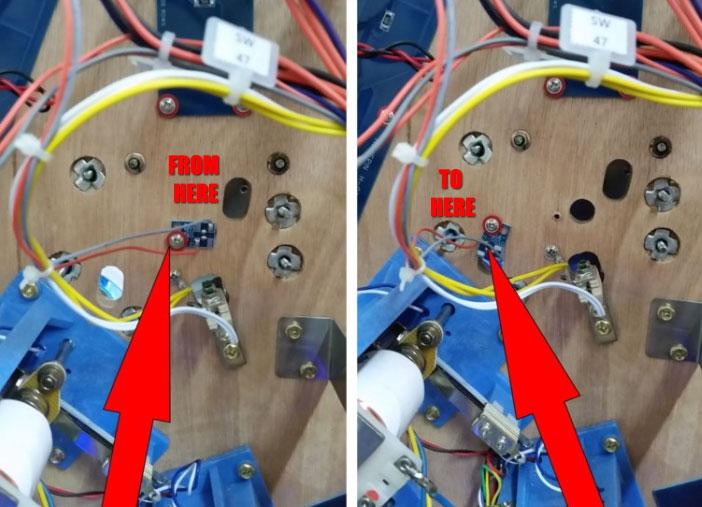
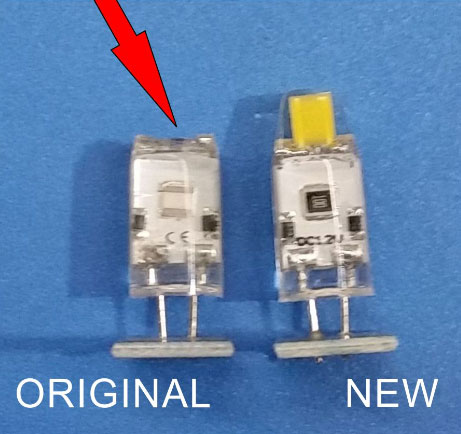
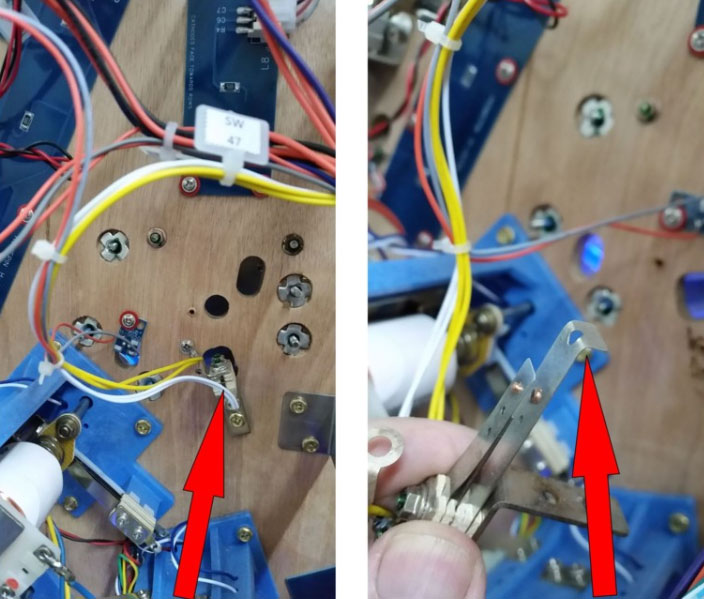
Note: Both sw. leaves will need bending forward because we will relocate the rubber that it rests on.





Playfield Hanger Bracket Upgrade
(originals can break in transit when machine is shipped on its end)



Trough Upgrade (replace front metal frame)
(1) Remove balls from the trough (unlike me when I took these pictures)
(2) Remove the two screws holding the apron and take off the apron.

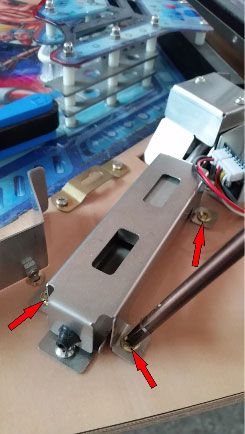
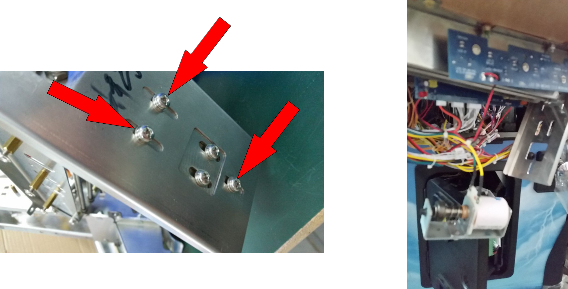
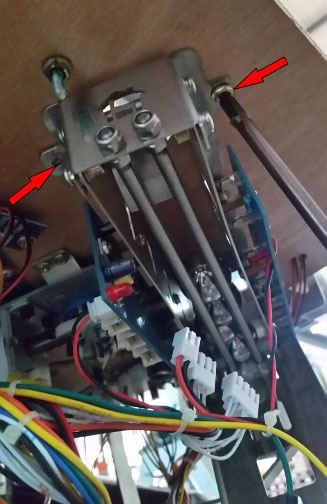

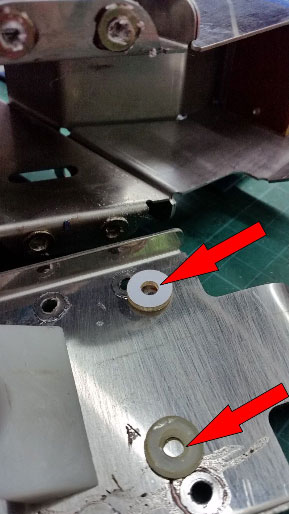
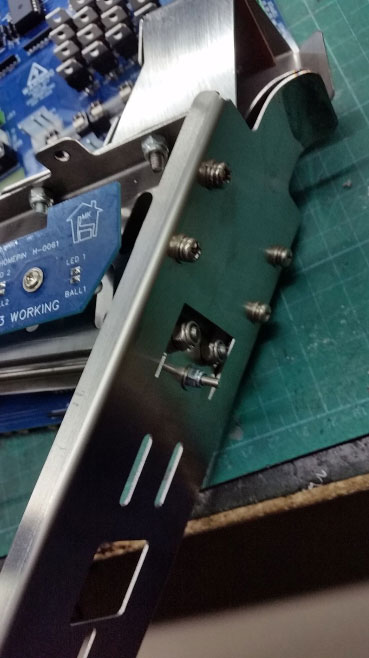
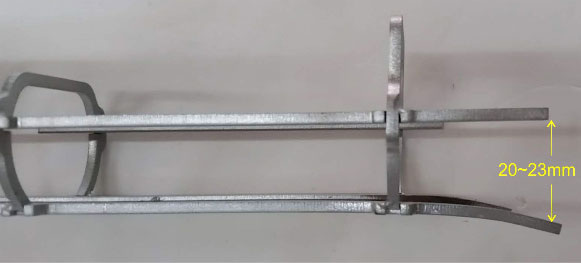
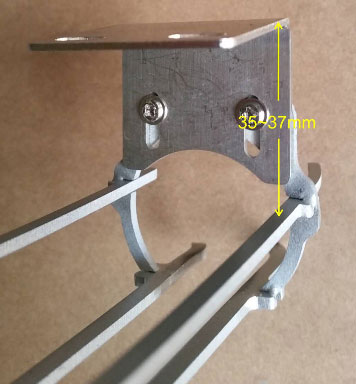
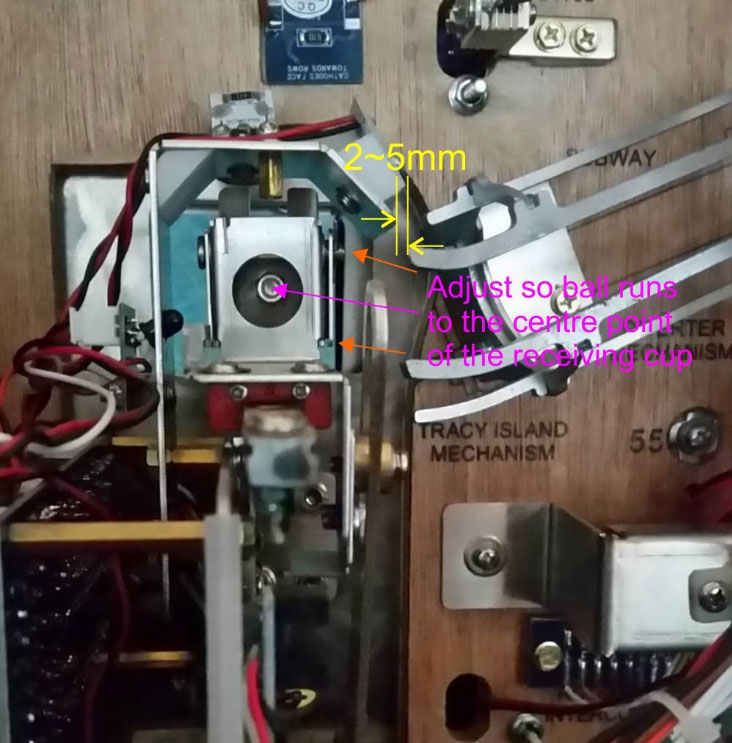
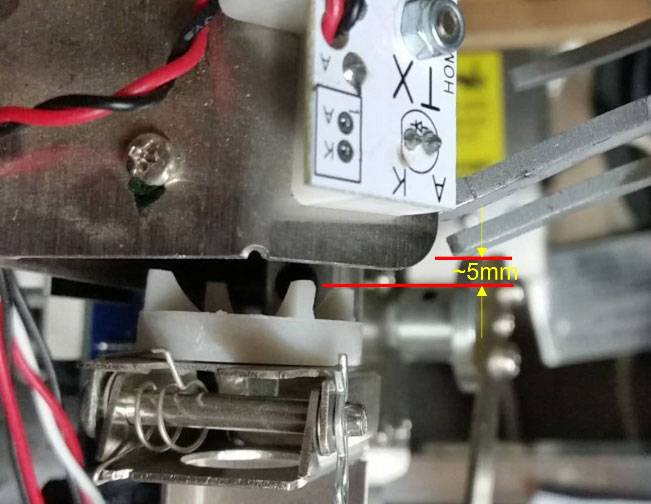
We only accept payment via bank transfer (T/T), $1,500usd deposit to start the production, and balance is due once machines are ready for delivery.
Due to the high level of credit card/Paypal fraud, our company group no longer accepts these payments for machine orders.
In the pricing, please factor the exchange rate loss between the AUD/USD as well as we need to add 10% tax onto the costs for Australian customers.
We are asking our customers pay $1,500USD (or $2,000AUD) as a deposit to secure your order. The final balance is due before the machines are shipped from the factory.
We can work together with you for payment plans (please note however, we can only ship the machines once we receive full payment).
All products offered by Highway Games come with 12 months warranty. Highway Games prides itself on plug and play serviceability, with the ability of owners to self-diagnose and easily repair any faults.
Highway Games is part of Highway Group, with various companies around the world including a spare parts division in Hong Kong – www.arcadespareparts.com. We plan to have the Thunderbirds pinball spare parts available for purchase online, shipping internationally only takes few days from Hong Kong.
Please note, proprietary boards are not available for sale and only on repair/exchange basis.
Your local distributor should also have stock on hand.
Yes. We ship daily around the world.
To receive an accurate freight quotation, please email our team and let us know what is your nearest seaport as well as delivery address. We will do our best to support you.
Thunderbirds Pinball machine is manufactured in China, with machines available ex warehouse Shenzhen. Freight is not included.
Highway Games can help with all transport needs, from full container orders to single door to door shipments.
Manuals, Software updates and Service bulletins can all be found on our Services page.
They can also be found at Homepins service page via the link below
Flipper buttons stick in sometimes (Application: All machines.)
(1) Remove LED button illumination PCB (2 x screws) on the affected side.